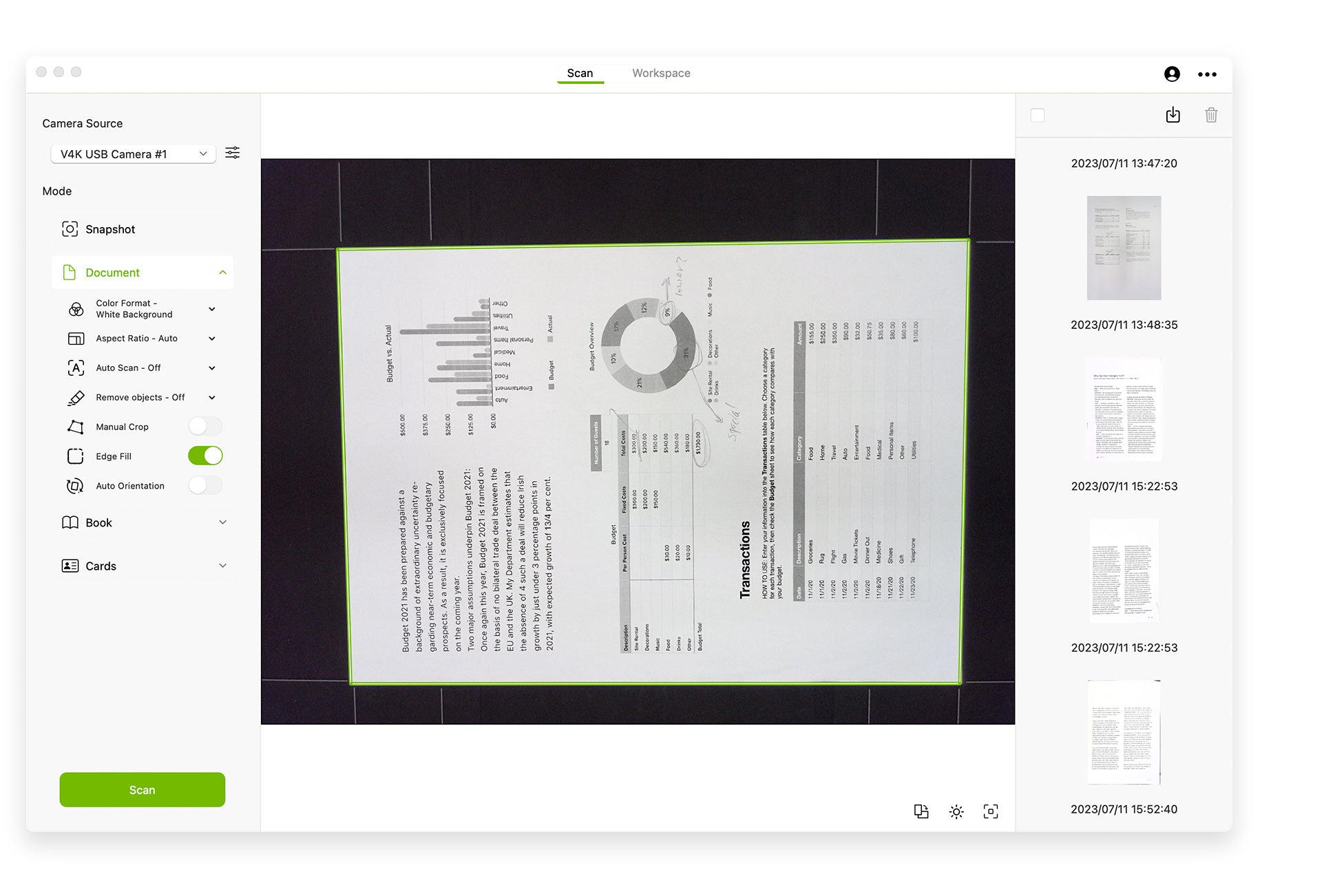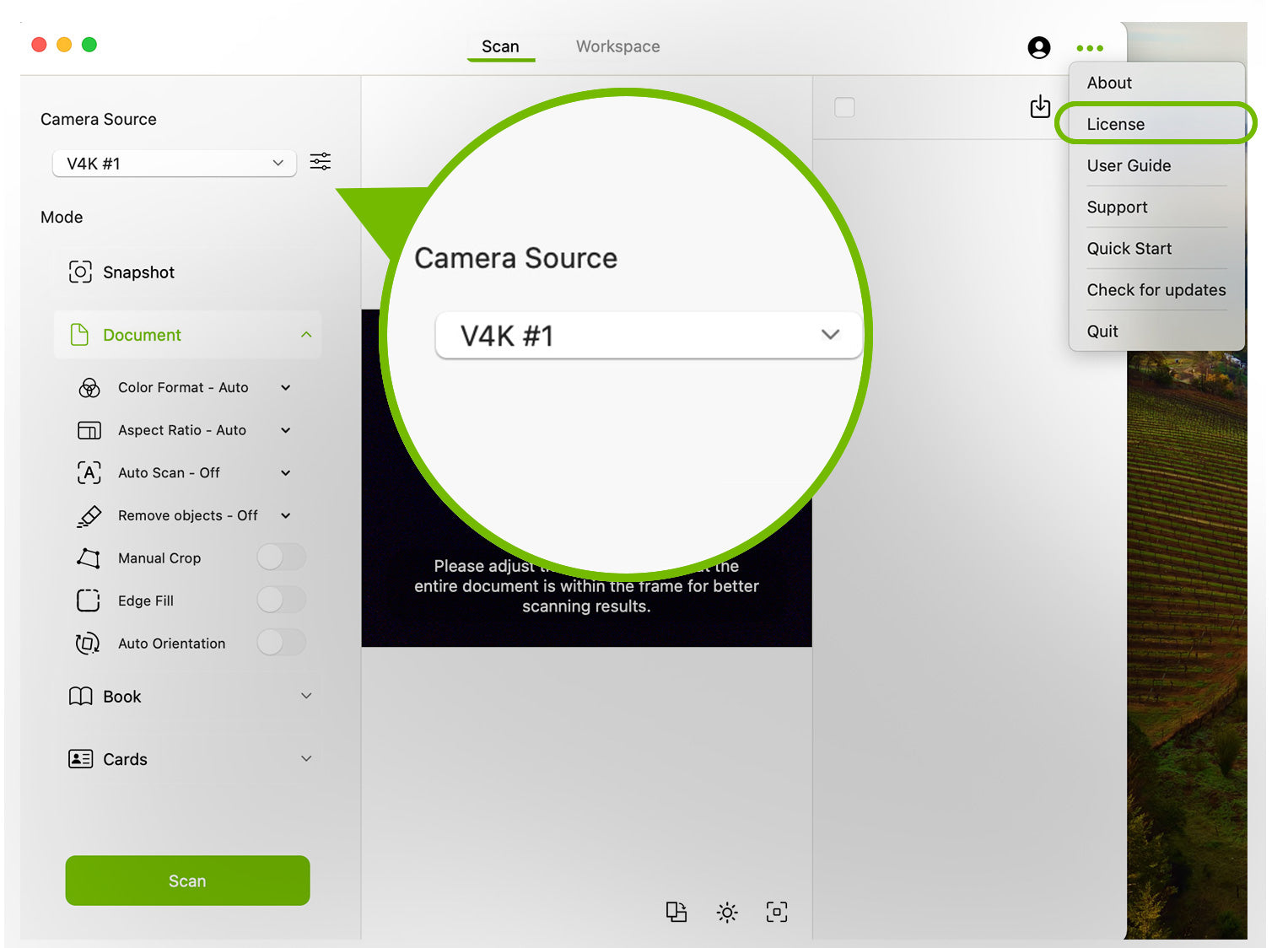IPEVO SnapCapture OCR
Automatic
Scanning
AI Image
Preprocessing
200+
Languages OCR
Editing
Tools
Automatic
Image Optimization
File
Import
Multiformat
Export
An Ideal Tool for Any Environment
IPEVO Document Scanner finds wide applications in various industries, including enterprises, finance, services, educational institutions, professionals, and students. Compared to the typical shared multifunction printers (MFPs) in office environments, using IPEVO Document Scanner offers benefits such as maintaining document privacy, reducing the risk of confidential leaks,
high portability, and cost-effective deployment. It also provides users with greater flexibility and advantages over traditional scanners.
Snapshot Mode
Unlike when using traditional document scanners, users can capture images of 3D objects, incorporating meaningful images into digital documents.
Single-Page Document Scanning Mode
Includes useful tools, such as AI edge correction, automatic cropping, and background removal.
Book Scanning Mode
When scanning books, the AI functions allow you to merge pages, scan pages sequentially, remove scanned fingers, adjust page curvature, and more.
Business Card Scanning Mode
Supports simultaneous scanning of multiple cards, single-sided or double-sided, and watermark addition.
Improved Efficiency with AI Pre-Optimized Image Scanning
Cutting-edge Recognition Accuracy for Over 200 Languages
The integrated OCR from ABBYY delivers an ultra-high recognition rate and
supports over 200 languages, providing an exceptional level of accuracy.
This ensures a superior recognition rate for scanned documents, allowing
for efficient and reliable text extraction.
Digital File Optimization and Archiving
IPEVO's SnapCapture OCR software offers a robust solution for editing and enhancing scanned images.
It empowers users to minimize the need for re-scanning and avoid work disruptions that may arise from using external
editing software.
Import Files Into Your Project
Incorporate imported images, modify, and export collectively.
OCR is also applicable to imported images. Support image and
PDF import for effortless optimization and post-processing of
existing files.
Available Import Formats
● PDF
● Image - BMP / JPG / JPEG / GIF / PNG / TIFF / TIF
Multiformat Export
Export your project in one of the many available formats and use OCR
to convert images into text.
Available Export Formats
● PDF / Word / PowerPoint / Excel / EPUB / TEXT / HTML
● Image - JPEG / PNG / TIFF
Expert Tips for SnapCapture OCR
Maximize Your Efficiency With Advanced OCR and
Easy File Import / Export.
For Use With
See how you can use SnapCapture OCR with the following IPEVO products.