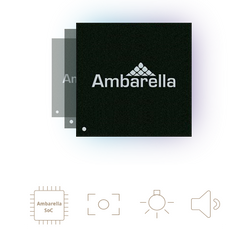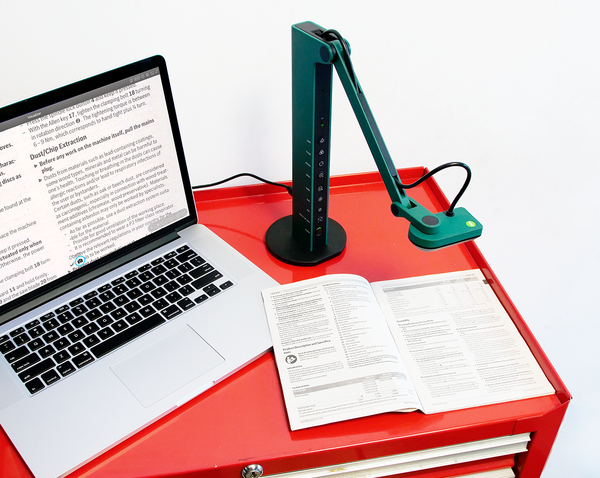Part Number: 5-898-4-01-00
Use it in USB mode. Benefit from its compatibility with different software.
VZ-R also features a USB connection for use with a computer (Mac, Windows PC, or Chromebook). When in USB mode, the live images captured will be streamed to your computer screen. You can then project the images to a large screen through a projector connected to your computer.
The ideal companion for your iPad-centric teaching environment.
Simply connect the IPEVO camera to your iPad via a USB 3.0 port and cast it to a big screen. Easily visualize documents and objects. (*USB 3.0 C-to-C cable not included.)
Also, VZ-R is compatible with a variety of software when in USB mode, offering you the flexibility to use it with a software of your choice. You may use it with our IPEVO Visualizer software to present student work, or create flipped classroom videos with software such as Seesaw, Camtasia, or OBS. Additionally, you can even double it up as a webcam for online meetings/video conferencing by using video conferencing software such as Zoom, GoToMeeting, Skype, Microsoft Teams or Google Hangouts/Meet.
Note: VZ-R features a built-in microphone that is only functional in USB mode.
With VZ-R’s 8MP camera, every detail remains crisp and clear!
Capture stunning details with its 8 MP camera. Be surprised at what you see.
Place your material under VZ-R and be surprised at how crisp and clear the images showed up! With its 8MP camera, you can capture even the tiniest details of your material.
Performance boost with fast focus, low noise, and excellent color reproduction.
With a Sony CMOS image sensor and a powerful Ambarella integrated system-on-a-chip (SoC), VZ-R offers enhanced performance in focusing speed, reproduction of colors, and noise reduction even under low-light environments. This enables you to teach or present with lesser disruptions and distortions.
Swiveling head and multi-jointed stand. Capture from different heights, angles, and orientations.
With a swiveling head and strengthened multi-jointed stand, you’re free to position VZ-R at different heights, angles, and various orientations for capturing your materials.
Small footprint. Big impact.
Space is at a premium at your workplace? No worries, VZ-R's small footprint allows you to use it in tight spaces. You can even fold the unit together and transport it between classrooms, home or office.
Tactile adjustment buttons at your fingertips. Capture the perfect image easily.
Adjust real-time images instantly to better fit your needs using the buttons conveniently placed on VZ-R's body. You can rotate, apply video filters, adjust exposure, refocus, and so on. Plus, as each of the buttons has a unique tactile indicator, you can differentiate them easily with just a touch.