Part Number: 5-906-2-08-00
Create an immersive conferencing platform for your teams, your lectures, and your presentations.
360° Video
Panoramic 5K
Resolution
Video Stitching
Technology
Four Video Modes
360° Sound Diffusion
Speaker
AI Noise Reduction
AI Tracking and
Framing
Voice Detection
Easy Portability
Plug and Play
360° Video and Sound
IPEVO TOTEM 360 is a complete audio-visual solution, providing a seamlessly stitched 360° image from four cameras, sound from an all-around speaker, and capturing voices via an array of four beamforming microphones with AI noise reduction.
Panoramic 5K with Video Stitching Technology
Capture the whole room via four cameras which provide a seamlessly stitched 360° view, free of spatial distortion.
Four Beamforming Microphones
The microphones pick up sound from all directions and thanks to the beamforming technology are capable of determining the direction of the sound. This is used to track the active speakers.
360° Sound Diffusion Speaker
TOTEM's speaker spans all around its base and delivers sound in all directions evenly.
AI Tracking and Framing
The onboard AI of TOTEM 360 tracks the presenter or meeting participants, keeping what matters the most in the focus of the shot.
AI Noise Reduction
Filters out the background noise in your conference room, allowing undisturbed communication with nobody left out.
Immersive Video Modes for Every Scenario
Hybrid Meetings
Conferencing Mode
A 360° view of the meeting room table, with up to 6 speakers highlighted in individual close-ups.
Surround Mode
In this mode, the 360° view is divided into two horizontal screens, providing a clear view of everyone at the table.
Learning & Presentations
Hybrid Learning Mode
Displays the lecturer and the class at the same time, with the lecturer tracked by the AI.
Presentation Mode
A directional video mode for presentations, which uses AI to track up to two presenters.
Security Slot
1/4" Tripod Hole
Use it to attach TOTEM 360 to a tripod.
Works with Everything, Instantly
Plug and play compatible with Zoom, Google Meet, Microsoft Teams, OBS studio, and more on Windows, Mac, and Chromebook.
*All trademarks, logos, and brands are the property of their respective owners and are used for identification purposes only.
Your Ultimate Education Partner
IPEVO's TOTEM 360 and VOCAL HUB revolutionize modern schools by seamlessly integrating wireless microphone capabilities and immersive 360-degree video capture. Transforming empty classrooms into hybrid conferencing-ready spaces, these solutions effortlessly elevate your educational setting.
These solutions cater to a variety of needs:
- Facilitating blended or recorded classroom instruction.
- Self-observation, teachers and students can record themselves and review their presentation.
- Streamlining faculty meetings for seamless curriculum discussions, assessments, and academic deliberations, allowing for efficient hybrid participation.
- Enhancing PTA meetings with flexible virtual option for parents.
- Optimizing board meetings with cutting-edge audio-visual capabilities.
- Enabling the broadcasting of E-Sport events, allowing students to participate remotely and engage as if physically present.
Take the Next Step
Get the optimal IPEVO solution for your organization or specific use case. Sign up below and our team will be in touch with you shortly.